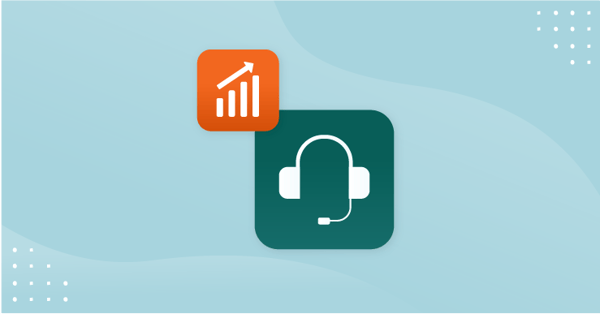They say: “there is no such thing as bad press.” False!
There is a ton of bad press when it comes to customer service.
Customer support is notorious for being a source of viral examples of failed e-mail exchanges. While some things can be simply funny, some things can give you nightmares in customer service.
And since e-mails and written messages in general continue to be the main form of providing customer support (with 25% of all contact between a company and its customers is conducted via e-mail, according to a study conducted by Purdue University's Customer Service Benchmarking Center for Customer-Driven Quality), it is a good idea to know what things are likely to create “bad press” for your company’s support department.
Here are some customer support tricks on how you can effectively personalize your customer service e-mails and take your customer satisfaction a significant level higher. I will also give you some advice on what not to do.
1. Don’t use automatic responses
Even though sending "canned" responses may seem practical, there are many more "cons" about them than "pros". But the biggest danger of them all is that you may fail to address a very specific situation that your customer is in – and that is no help at all.
Most of the time the “one-size-fits-all” response fits none, as it either doesn’t answer a question, or offers partial information.
Very often canned replies not only fail to answer all questions, but, more importantly, make you sound like you couldn’t care less. And that, according to a study by the Rockefeller Foundation, is one of the paramount reasons why customers leave companies.
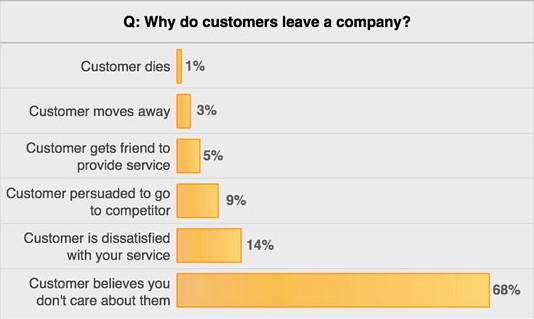
2. Address people by their names
Something as simple as using the first name address instead of impersonal “Hi there” makes a big difference. Apart from the obvious benefits such as human touch, attention and personalization of the entire communication, beware of a few dangers:
- If somebody misspelt the customer’s name while entering the contact into the database or wanted to be funny and added a nonsensical word instead of a name Xr#umb!$, you can get in trouble. So, make sure you double check the address line before sending a reply, especially if you using a software that inserts the name automatically.
- Another put-off for the customer is to receive an email with an opening line like this one: “Dear [insert name here]…” It just screams you don’t care a heck about your customer, as you didn’t even bother to give the email a second glance. A huge no-no!
3. Help where you can
Don’t just say you’ll forward the inquiry to the people responsible. If there is a part of the problem that you can solve or advise on – do that! Don’t say it is not your job. Don’t just pass off responsibility to others.
A reply promising to forward customer’s request to a relevant department sounds “fishy” as it may suggest that a customer will have to wait or explain their problem all over again.
So, when you are not sure how to help a customer, just write: “I don’t know, but I will find out.” I am sure the customer will appreciate your honesty.
4. Use casual language
A recent survey conducted by CCMC and W.P. Carey School of Business and the Center for Services Leadership, called Customer Rage Study, demonstrated that 76% of customers who sought assistance or reported a complaint wanted to be spoken to in everyday language instead of a scripted response. Yet, only 32% of them were spoken to casually.
Moreover, the results of a survey by Software Advice showed that customers across prefer casual responses from customer service representatives over formal ones (65% to 35%), except in negative or very serious situations.
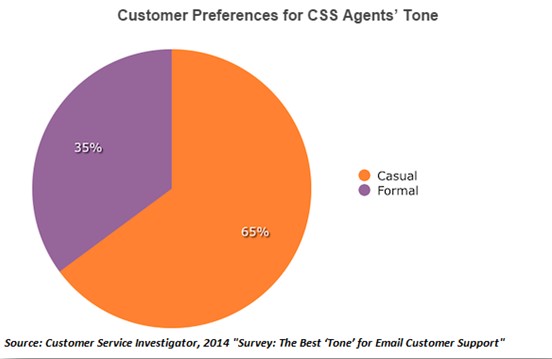
So, you’d better tone down the officialdom and strike a friendly, neighborly conversation in your e-mail reply. Allow yourself to be nice, human, someone who feels the customer’s pain and is there to genuinely help them.
5. Don’t write like a corporate robot
Robot-like texts are not only formal and emotionless. They are also abundant in commands: “Do this, follow that, click, open, etc.” Do you really want to sound like a dull bully? Or finish your instructions with a dry command like this: “If this does not work, tell me”?
When surveying 1,000 companies to see how they handle customer support, we found that 36% of companies send their reply from a company, rather than a real person. So instead of sounding like a robot, you can simply be human. And if there is something good in the customer’s e-mail, such as praise, then show emotion, be excited, be funny, be human!
But, also don’t overdo it. In the end you are not writing a casual e-mail either. If you end up sending a sloppy message full of spelling and grammatical mistakes, odd spacing or no paragraphs, then you have lost the plot altogether. And maybe even the customer!
Also, I am sure you are trying your hardest to create a warm and friendly brand identity for the company. Well, beware that automated, standardized content in service e-mails will make that effort go to waste. Maintain the same tone of voice in e-mails that you promote as your company’s brand voice.
6. Ditch that “sorry for the inconvenience” phrase
It is so cliché and impersonal – it hurts! Try something a bit more humane instead: “Sorry to hear that. Let me know if there’s anything I can do to help.” And, if you really think of it, sometimes “inconvenience” is a real problem, so it is better not to apologize for trouble, but rather help get rid of the trouble.
Also, you can get a lot of useful feedback from simply asking questions. Ask them why they liked or didn’t like a feature/service/solution. Ask what their best experience with your product was or how else you could help them.
7. Say “Thank you”
Yes, the basic rule of politeness works miracles and is still highly valued.
Being polite, according to the 2014 American Express Global Customer Service Barometer, is viewed by customers as the third most important behavior of successful customer service professionals.
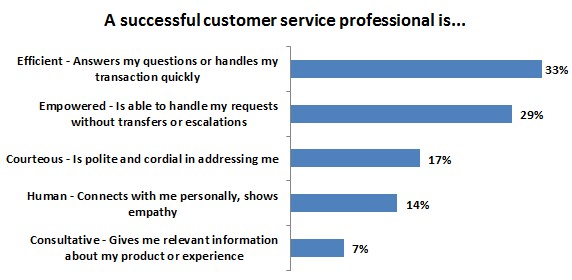
So, don’t forget to add “thank you” when you receive a customer inquiry. Why? Because you are actually thanking them for using your product. You should be grateful they chose you, not somebody else, don’t you think?
8. Notice personal details
A very easy way to make your customers feel unique is by weaving personal details into your communication. If there are any information clues in the e-mails, use them to your advantage, but with caution, you don’t want to be over-intrusive. If you cross that fine line in e-mail personalization, you can very well sound creepy.
Yet, if you use a system that shows it is the customer’s birthday, why not congratulate them? Or maybe the customer has mentioned a personal event/milestone in the e-mail exchanges before, then you can refer to that. This will show that you were paying attention, and you can’t put a price on that!
9. Offer deep links
This is in fact one of the most annoying Customer Service mistakes.
Imagine, a person takes their time to turn to you asking for help and additional information. In response they get a generic link to a website and a promise that the answer or solution to their problem can be found somewhere there. Also, very often the customer is referred to a list of generic FAQs that they have to sift through.
Seriously? Who on Earth would call this helpful? This is just lazy.
The only way to be helpful in situations like this is to offer deep links that lead exactly to the place that contains helpful information. Don’t just say: “Check our website” – and then hyperlink it to your company’s homepage. Obviously, the customer who seeks help must have been there already and it didn’t solve their problem.
10. End the e-mail on a high note
Why not inserting a personalized ending like, for example, “Have a fab Tuesday!” (if you are writing on a Monday evening) or “Have an awesome weekend!” (if you are writing on a Friday)?
A word of caution though: don’t sign your email with a kiss. Ending your email with “x” is highly unprofessional and downright inappropriate.
Conclusion
So, what I was trying to say by providing these 10 customer support tricks is that when you are trying to help humans who have problems, be a human too! If you want to do your customer support job right, you have to communicate with your customers just as you’d like anyone to communicate with you in virtually all situations.
This may sound a bit too pompous, but it's true.
Just ask yourself this:
- Would you like to receive a polite and attentive service? – Yes.
- Would you like your concerns to be treated individually and not put into mass containers? – Yes.
- Would you like the people whom you ask for help to listen to what you exactly say, and offer help with exactly that? – I bet, you’d say YES!
- Would you like to receive at least some kind of help in resolving your problem, even if the person you ask does not exactly know the answer, but is still trying? – Sure, bring it on!
- Would you like to be spoken to as if you were an acquaintance, without any officialdom and cliché sentences? – Definitely.
- Would you enjoy if a person providing service wished your football team “Good luck” in the derby match you are about to attend? – Hell, yeah! How did they know?
There you have your answers to how to become a very successful customer support professional!
Of course, these are only basic customer support tricks on how to personalize your customer service e-mails. There are many more tips and pitfalls you should be aware of.
What mistakes have you made in your e-mail communication with customers? What other customer support tricks do you have to share when writing customer service replies?
Let us know in the comments section below.
For more customer service tricks, check out the free '6 easy tips to increase customer loyalty' white paper.