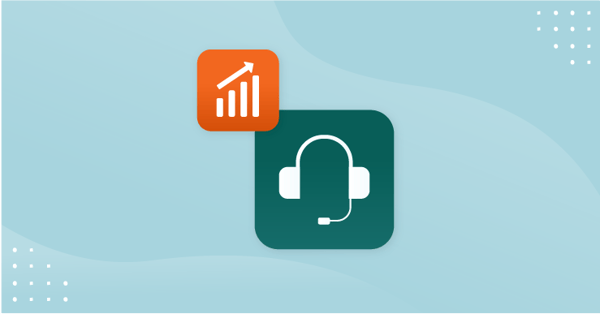Every customer interaction is a chance to build trust - or lose it.
But here’s the reality: most companies still miss the mark.
In our own customer service study, 62% of businesses didn’t respond to customer emails at all. And those that did? The average response time was over 12 hours. Some took more than 8 days.
Meanwhile, nearly half of customers expect a response in under 4 hours.
This gap isn’t just frustrating - it’s costly. Slow response times erode satisfaction, loyalty, and long-term revenue. But the flip side is just as powerful: when you respond faster, you build credibility, reduce churn, and differentiate your service.
In this article, we’ll break down:
- What “first response time” actually means
- Why fast replies matter more than ever
- 7 proven ways to reduce FRT without sacrificing quality
Let’s start with the basics.
What is First Response Time - and Why Does It Matter?
First Response Time (FRT) is the average time it takes your team to respond to a customer after they’ve reached out. It’s not just a performance metric - it’s a signal of how responsive, reliable, and customer-centric your business really is.
Fast, helpful replies build trust.
Long delays? They send a message that your customer isn’t a priority. That’s why reducing FRT is one of the simplest, most effective ways to improve the customer experience.
How to Calculate FRT (It’s Easier Than You Think)
You only need two numbers:
- Total time your team took to send responses during a specific time period
- Total number of responses sent in that same time period
Now divide total time by total responses.
The result? Your average first response time.
For example, if you sent 3 replies and it took 2, 4, and 6 hours respectively, that’s 12 hours total. Divide by 3 = 4-hour average FRT.
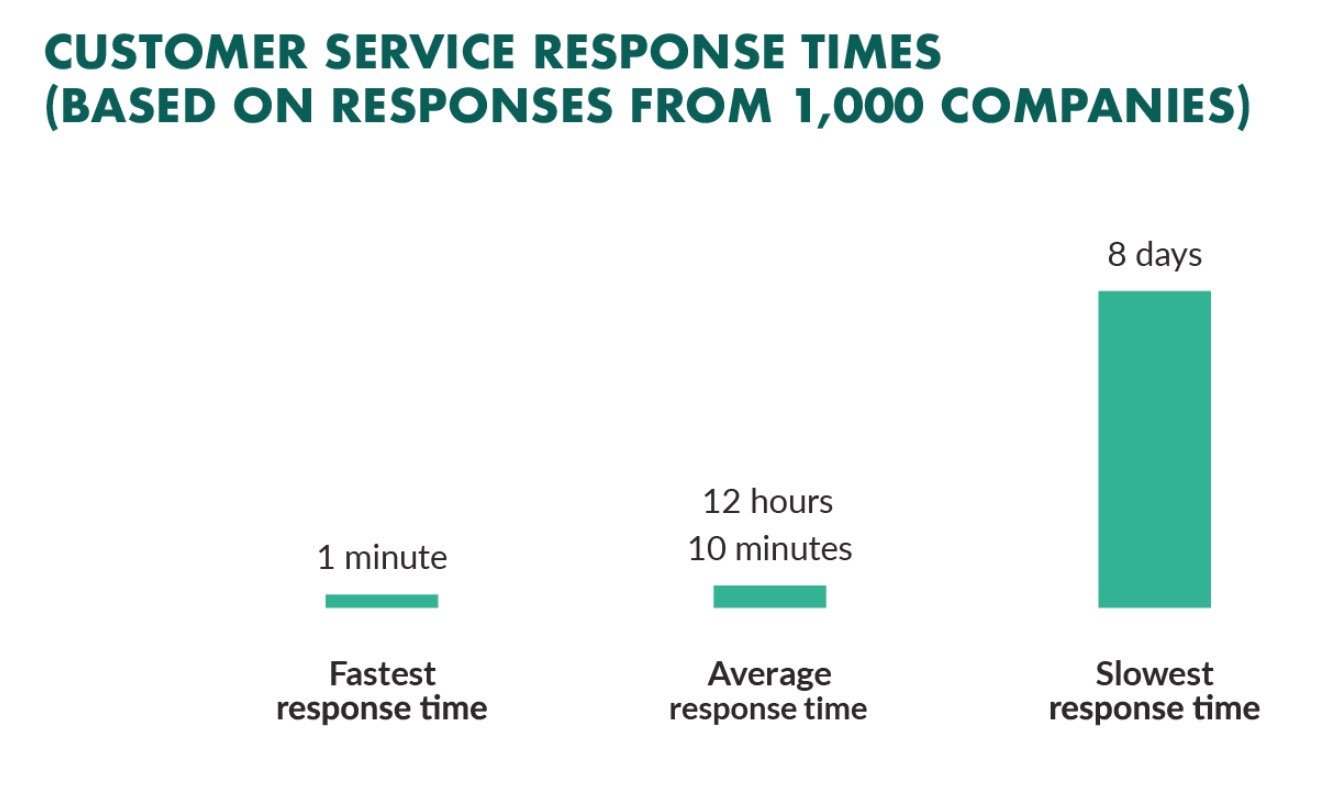
Note: For SuperOffice customers, FRT is tracked automatically by user, team, or time period - so you always know where you stand (without the spreadsheet math).
Why Speed in Customer Service Really Matters
You might think, “What’s a few hours?” But when it comes to customer service, speed isn’t just a nice-to-have - it’s a key driver of satisfaction, loyalty, and revenue.
1. Fast responses make customers feel valued
The faster you reply, the more important your customer feels. And when people feel seen and heard, they’re more likely to trust - and stay loyal to - your business.
According to the CMO Council, the #1 most important attribute of a good customer experience is a fast response time. Not helpfulness. Not empathy. Speed.
2. Miss the moment, miss the opportunity
When companies don’t respond quickly enough:
- Customers turn to competitors
- They vent frustrations publicly
- Or they simply… stop buying
In fact, 70% of consumers say they’ll discourage others from buying after a negative service experience.
And 27% say slow, ineffective support is their biggest frustration with customer service.
3. Delays create more work - not less
Think ignoring a message now will save time? Think again.
When customers don’t hear back, they follow up - on another channel. That means your team is now handling multiple tickets for the same issue.
It doesn’t long either - as 40% of millennials wait just 60 minutes before reaching out again - on another channel.
That means slow replies create a ripple effect of extra workload.
4. Speed drives growth
Still not convinced? Here’s the business case:
A Harvard Business Review study of 500,000+ interactions found that faster replies directly increase the chances of conversion and repeat purchases.
In other words, respond faster - earn more.
7 proven techniques to reduce first response time
1. Implement Customer Service Software
Still using a shared inbox to manage support? That’s like trying to run a race in flip-flops.
Modern customer service software gives your team structure, speed, and visibility - without the chaos. It centralizes every customer conversation, whether it started via email, web form, or chat, and gives agents the context they need to respond faster and smarter.
Companies using dedicated customer service software resolve tickets up to 35% faster and report higher customer satisfaction scores.
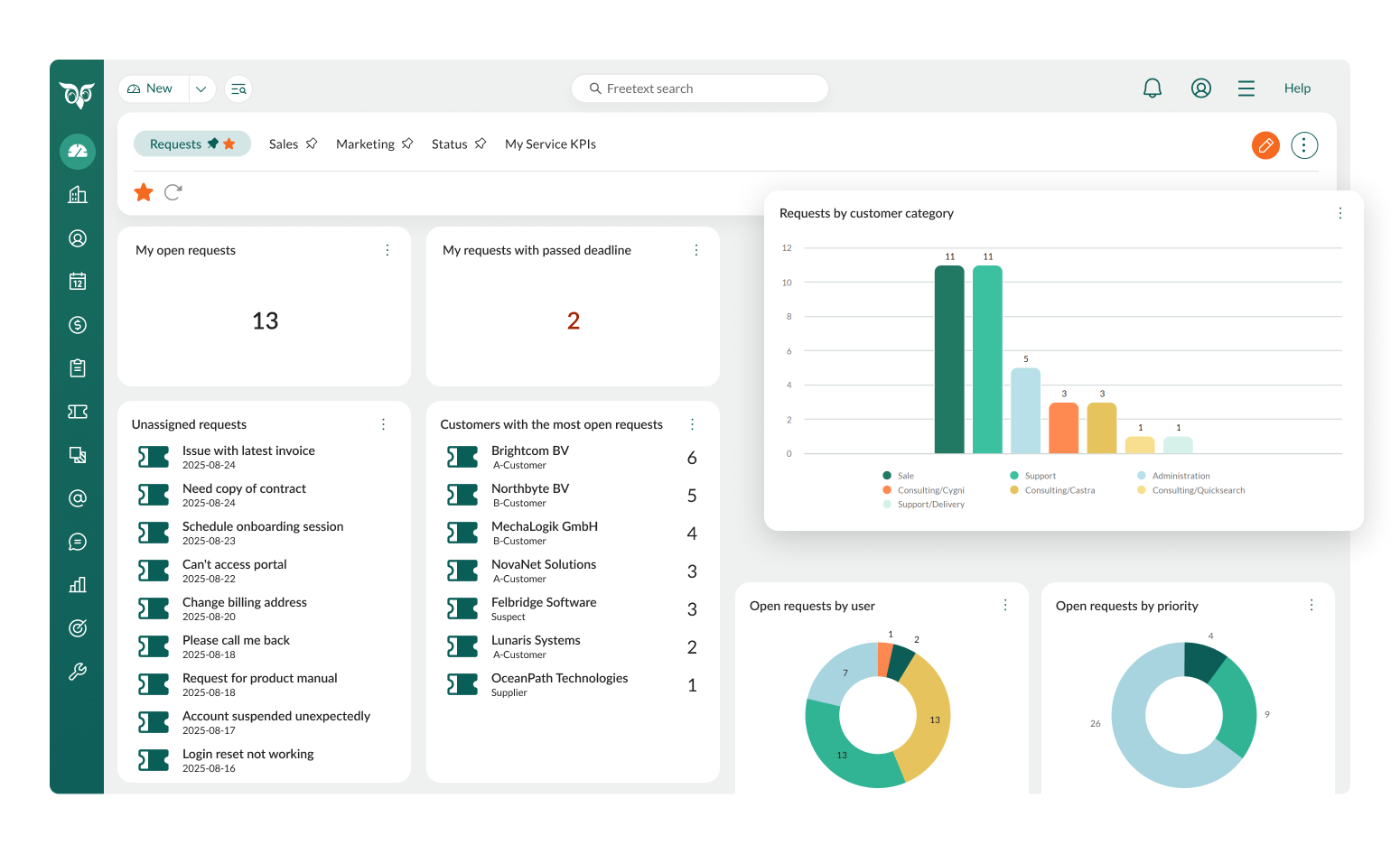
With a platform like SuperOffice Service, you can:
- Automatically assign tickets to the right agent or team
- See the full history of every customer conversation
- Track performance metrics like first response time (FRT)
- Set SLAs and escalation rules to make sure no email goes unanswered
Using SuperOffice Service, our own customer support team reduced their average FRT from 5 hours to under 1 hour - and have kept it there for 5 years straight.
The takeaway? If you want to cut your response time in half, stop relying on tools that weren’t built for the job.
2. Use Email Autoresponders to Set Expectations
The silence after a customer hits “send” can be unnerving. Even a short delay can feel like being ignored - and that’s when frustration creeps in.
The fix? Set up an instant email autoresponder. It doesn’t solve the issue, but it reassures the customer that:
- Their message was received
- Support is on it
- Here’s what to expect next
Only 10% of companies use autoresponders, despite how easy and impactful they are.
A good autoresponder includes:
- A friendly acknowledgment (“Thanks for reaching out!”)
- Expected response time (“We’ll get back to you within 2 hours.”)
- Business hours or SLAs (so customers know when you’re available)
- Helpful resources (like a link to your FAQ or Help Center)
In SuperOffice, autoresponders are baked into the workflow - no add-ons or hacks required. They can even be customized based on category or channel (e.g., support@ vs billing@), which gives a tailored feel at scale.
Setting clear expectations prevents follow-up emails like “just checking if you got this” and gives your team time to respond with quality.
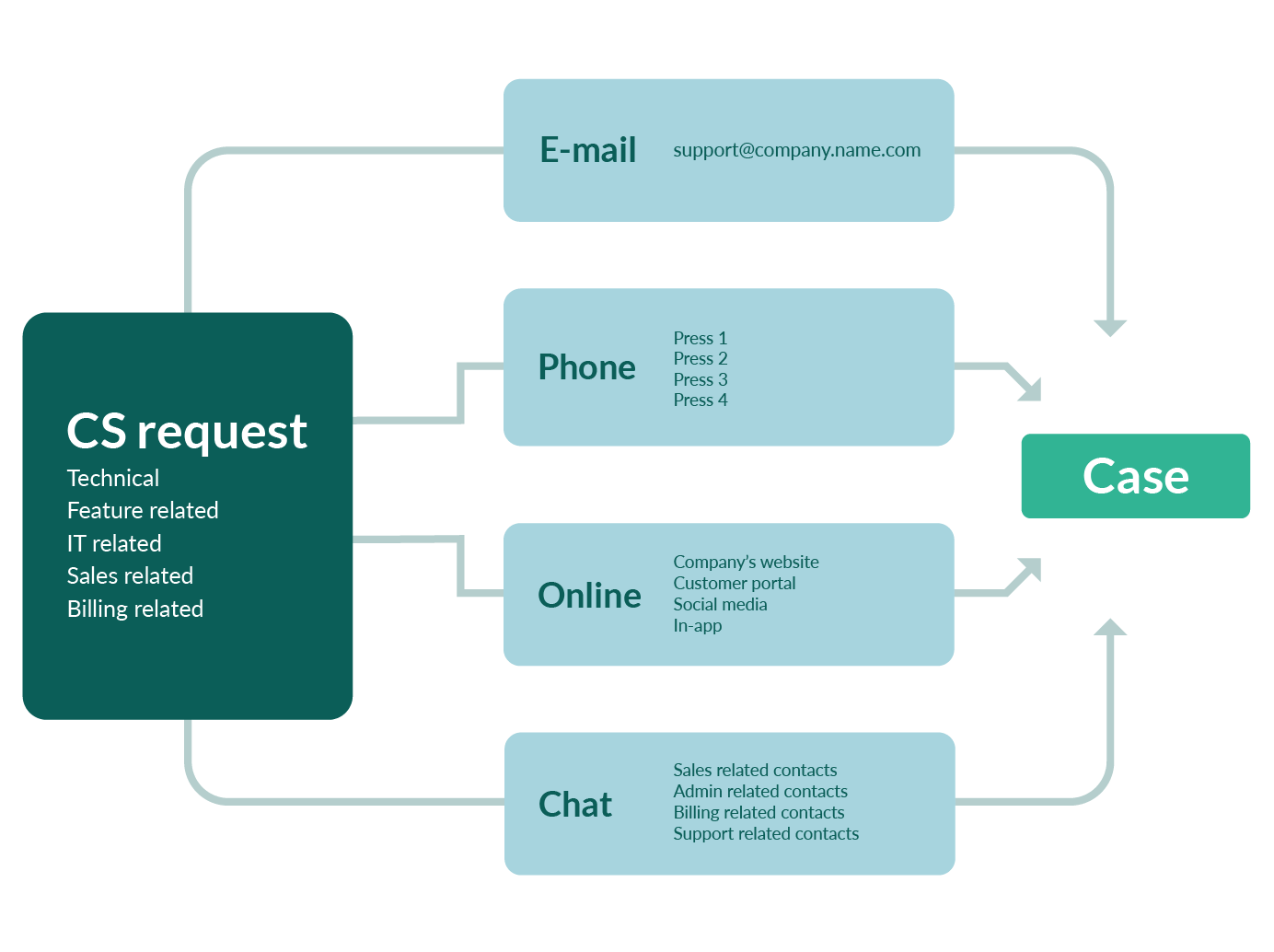
3. Use Time-Based Email Alerts to Avoid Delays
Even the best support teams can overlook an email when volumes spike or agents juggle multiple threads. That’s why time-based alerts are a simple but powerful way to prevent delays from slipping through the cracks.
These alerts automatically notify your team when an email has gone unanswered for a set amount of time - like 30 minutes, 2 hours, or whatever your SLA promises.
You can:
- Trigger internal alerts if an email sits untouched
- Escalate urgent tickets automatically
- Create custom thresholds based on ticket priority or category
In SuperOffice, you can configure alerts by team, inbox, or even individual users - so follow-ups never depend on memory or inbox scouring. And managers can view reports to track how often alerts are triggered (and resolved).
Why this matters
Customers who don’t get a response fast are 2x more likely to reach out on a second channel - doubling your team’s workload and damaging the experience.
By catching slow replies before they become problems, time-based alerts protect both your customers and your team’s bandwidth.
4. Use Templates and Text Shortcuts to Respond Faster (and Smarter)
Not every support ticket is unique.
In fact, most teams see the same 15–20 questions again and again. Instead of starting from scratch every time, give your agents a head start with pre-written templates and text shortcuts.
Templates: These are fully written replies you can use for FAQs, like password resets, pricing questions, or delivery timelines. They keep responses consistent, on-brand, and fast.
Text shortcuts: Think of these as “snippets” - short codes that expand into full phrases or links. For example:
- Typing !FAQ turns into “You can find answers to common questions in our Help Center: [link]”
- Typing !GRT might insert a polite thank-you and signature
Pro tip: SuperOffice CRM lets you insert dynamic fields (like customer name or ticket number) into templates - so replies feel personal, not robotic.
Companies that use email templates see up to a 40% reduction in average handle time per case.
And the benefits go beyond speed:
- Templates ensure compliance in regulated industries
- Shortcuts reduce errors and repetitive strain
- New agents ramp up faster with pre-approved answers
The bottom line? Smart use of templates and shortcuts doesn’t just save time - it boosts quality and keeps your team aligned.
With SuperOffice, your team can create shared reply templates, set up smart text shortcuts, and automate responses - so no one has to start from scratch.” Explore CRM features that speed up support.
5. Categorize and Prioritize Incoming Requests
Not all customer queries are created equal. Some need urgent attention (like billing issues or high-value leads), while others can wait. That’s why smart support teams triage incoming messages - just like a hospital does.
Categorization: Tag emails by type (e.g., technical issue, billing question, feature request). This helps agents quickly route or pick up the tickets they’re best suited for.
Prioritization: Assign priority levels based on urgency, impact, or customer type. For example:
- “Demo request from an enterprise lead” = High priority
- “General question about settings” = Low priority
Companies that implement automated ticket triage resolve issues 21% faster and see higher customer satisfaction scores.
Why it matters:
- Agents waste less time switching contexts
- Customers with urgent issues get faster resolutions
- Everyone stays focused and efficient
Want to take it further? Use filters in your CRM to batch-process tickets by topic. Working on similar queries in sequence reduces mental load - and response times.
6. Invest in Employee Development and Training
Even the best tools can’t compensate for undertrained agents. If you want faster response times and higher-quality answers, start with the people behind the inbox.
Why it matters:
- Well-trained reps solve more tickets in less time.
- They rely less on escalation - keeping queues moving.
- They make fewer mistakes, reducing back-and-forth.
What to focus on:
- Product knowledge: Equip agents with deep understanding of your offerings so they don’t have to “check and get back to you.”
- Process familiarity: Train reps on your customer service workflows, escalation paths, and documentation systems.
- Soft skills: Fast replies don’t mean rushed ones. Teach agents how to communicate clearly, empathetically, and professionally under pressure.
Companies that provide ongoing training for customer service teams see an average 11% reduction in first response time and report higher agent confidence.
Pro tip: Use your CRM to track performance trends and identify coaching opportunities. If one rep’s responses are consistently slower, it could be a training gap - not a motivation problem.
7. Streamline Your Customer Service Processes
Even high-performing teams can be slowed down by clunky workflows. If your agents are constantly switching tools, copying data, or digging through past emails, it’s time to simplify.
Why it matters:
Complex, manual processes eat into valuable response time - and lead to inconsistency, errors, and delays. The cost of inefficiency:
- Agents spend up to 30% of their day switching between tools.
- Disconnected systems increase the average time-to-resolution by 26%.
How to streamline:
- Centralize communications: Use customer service software like SuperOffice to bring email, chat, and tickets into one shared workspace.
- Automate repetitive tasks: Auto-tagging, routing rules, and canned responses reduce workload and eliminate bottlenecks.
- Integrate with other tools: Connect your CRM, billing platform, or help center to eliminate data silos and reduce context switching.
- Create clear escalation paths: Define who handles what, and when, to avoid tickets bouncing around.
- Use AI to accelerate responses: Leverage AI-powered tools to suggest replies, summarize conversations, and flag urgent requests - so agents can respond faster with less effort.
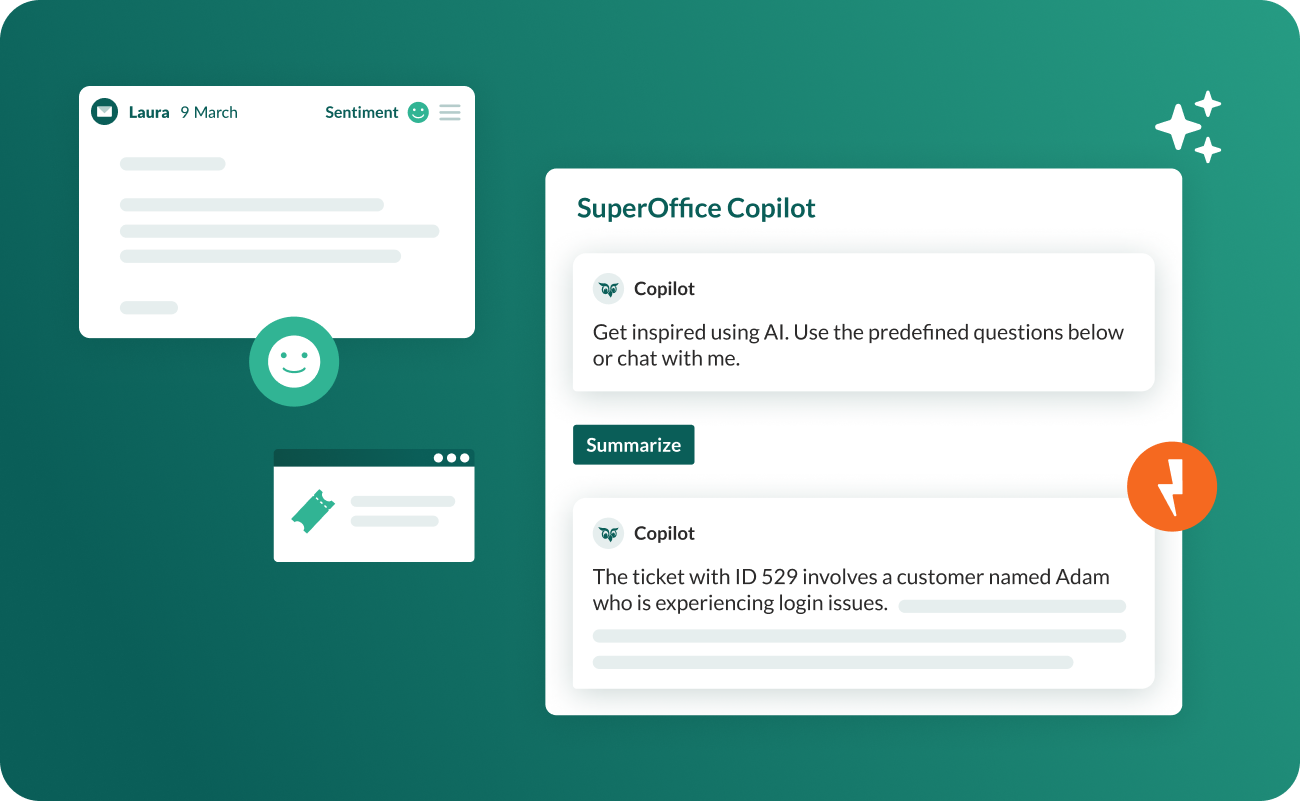
Pro tip: Start with one process - like ticket routing - and map out every step. Where are the delays? What’s done manually that could be automated? Streamlining just one process can reduce response time by 20% or more.
With SuperOffice Service, you can connect customer data, past interactions, workflows, and internal notes into one clean, user-friendly interface - helping agents respond faster with full context. Ready to see how? Book a demo with a CRM expert today.
Respond Faster. Serve Smarter.
Reducing response times isn’t just about being quick - it’s about being consistent, helpful, and customer-centric at every touchpoint.
When customers know they’ll hear from you promptly (and get a relevant, informed response), trust goes up. Loyalty follows. And so does revenue.
From small changes - like using text shortcuts or autoresponders - to bigger shifts like automating workflows and implementing dedicated customer service software, the steps you take today can make a measurable difference tomorrow.
Remember:
- Customers expect responses in under 4 hours - but most companies take 12+
- Speed influences loyalty and spend
- Reducing wait time reduces repeat contacts, confusion, and churn
The tools and tactics are simple. The payoff is anything but.
Ready to cut response times in half?
With SuperOffice Service, you can:
- Track and improve FRT in real time
- Route tickets automatically by priority
- Use templates, alerts, and automation to reduce delays
- Give your team one central hub to respond faster, better, and with full context
Book a personalized demo and see how SuperOffice helps teams respond in minutes - not hours.