Are you struggling to stay organized, keep up with follow-ups, and move deals through the pipeline efficiently?
Sales enablement is about equipping your sales team with the right tools, processes, and insights to improve productivity and drive revenue growth.
However, without a structured system, scattered data, inconsistent communication, and manual tasks can slow you down.
The solution?
Use sales CRM software.
A sales CRM centralizes customer data, automates workflows, and provides real-time analytics, helping you focus on selling rather than administrative work.
In this article, we’ll explore how a CRM enhances sales enablement, boosts efficiency, and helps your team close more deals.
Why sales enablement needs a CRM
Sales enablement is about more than just providing sales teams with marketing materials or training sessions. It’s about streamlining workflows, eliminating inefficiencies, and making data-driven decisions to improve performance.
If your team is manually tracking leads, following up inconsistently, or lacking insight into what works, you’re losing valuable opportunities.
A CRM serves as the foundation for sales enablement by:
- Centralizing customer data, giving sales reps instant access to key insights.
- Automating tasks and reminders, eliminating manual effort and preventing follow-ups from slipping through the cracks.
- Aligning sales and marketing, providing visibility into lead engagement and campaign effectiveness.
- Improving forecasting and reporting, enabling smarter, data-driven decisions.
By organizing customer and sales data in one place, a CRM ensures your sales team has the tools and insights they need to close deals more efficiently.
7 Ways sales CRM supports sales enablement
Let’s explore how a CRM strengthens sales enablement by equipping your team with the tools they need to sell smarter and faster.
1. Centralize customer data and sales content
Sales reps need quick access to customer information, previous interactions, and sales materials to engage effectively.
When data is scattered across emails, spreadsheets, and multiple platforms, it slows down response times and leads to inconsistent messaging.
A CRM consolidates all customer information in one place, including:
- Contact details, company history, and purchase records.
- Email and call logs to track past interactions.
- Sales collateral like case studies, proposals, and product sheets.
For example, before reaching out to a prospect, a rep can pull up their full interaction history, preferences, and pain points in seconds. This level of insight allows for more meaningful, personalized conversations that move deals forward.
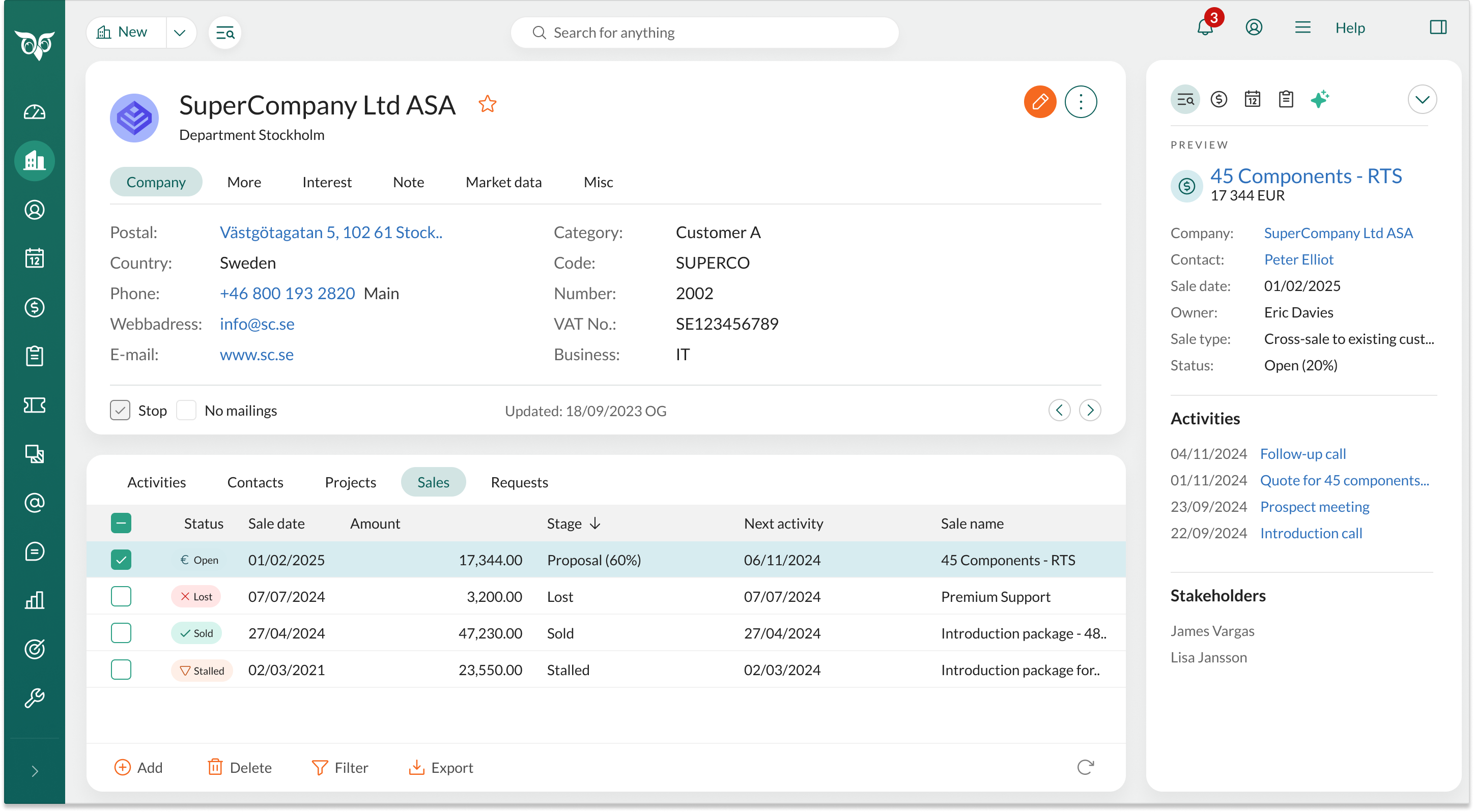
How this supports sales enablement:
Having all customer information centralized ensures sales reps can quickly retrieve the data they need to personalize outreach, respond faster, and engage leads with confidence.
2. Automate sales workflows to improve productivity
Many sales teams struggle with time-consuming manual tasks that eat into selling time.
Reps spend hours logging sales activities, following up with leads, and updating their pipeline - leaving less time for closing deals.
A CRM automates repetitive processes such as:
- Assigning leads to the right sales reps based on criteria like industry or region.
- Logging emails and calls automatically, so reps don’t have to track them manually.
- Sending follow-up reminders to ensure no lead is neglected.
For example, when a lead downloads a whitepaper or attends a webinar, a CRM can automatically trigger a follow-up email or notify a rep to reach out. This ensures every lead is nurtured without manual effort.
How this supports sales enablement:
By reducing time spent on administrative tasks, automation frees up sales reps to focus on high-impact activities, such as engaging prospects and closing deals.
3. Prioritize the best leads with AI-driven insights
Not all leads have the same potential.
Some are ready to buy now, while others require months of nurturing. A CRM helps you identify and prioritize the highest-value leads based on real engagement data.
Using AI in CRM can:
- Rank leads based on their likelihood to convert, using engagement history and behavioural patterns.
- Highlight prospects who have opened emails, visited pricing pages, or engaged with content.
- Suggest next steps, such as scheduling a demo or sending a proposal.
For example, if a prospect has interacted with your product demo page multiple times but hasn’t booked a call, the CRM can flag them as high priority and recommend immediate follow-up.
How this supports sales enablement:
Prioritizing leads based on data helps reps focus their efforts on the best opportunities, leading to higher conversion rates and more efficient selling.
4. Improve collaboration between sales and marketing
When sales and marketing teams work in silos, lead handoffs are inefficient, and key insights are lost. Sales reps may receive unqualified leads, while marketers may struggle to understand what messaging drives conversions.
A CRM creates a shared workspace, giving both teams:
- Visibility into lead activity and engagement with campaigns.
- A centralized place to store marketing collateral and sales scripts.
- A feedback loop where sales can report which leads convert best, helping marketing refine targeting.
For example, if sales notices that webinar leads convert 30% better than ebook leads, marketing can shift focus to creating more high-value webinar content.
How this supports sales enablement:
Stronger sales-marketing alignment ensures high-quality leads are passed to sales and nurtured effectively, leading to better conversion rates.
5. Personalize communication and outreach
Today’s buyers expect personalized interactions that address their specific needs.
Generic sales pitches no longer work. A CRM enables you to deliver the right message at the right time by tracking customer preferences and past interactions.
With a CRM, you can:
- Segment prospects based on industry, role, or engagement history.
- Send tailored follow-ups based on the prospect’s pain points and interests.
- Automate personalized email sequences to nurture leads efficiently.
For example, if a prospect attended a webinar about pricing strategies, your CRM could suggest sending them a case study on cost savings - instead of a generic product pitch.
How this supports sales enablement:
Personalization increases engagement, builds trust, and ensures sales reps connect with prospects in a meaningful way.
6. Gain real-time sales insights and forecasting
Sales enablement isn’t just about improving individual performance - it’s about optimizing your overall strategy.
A CRM provides real-time data on pipeline health, deal velocity, and revenue trends, helping sales leaders make informed decisions.
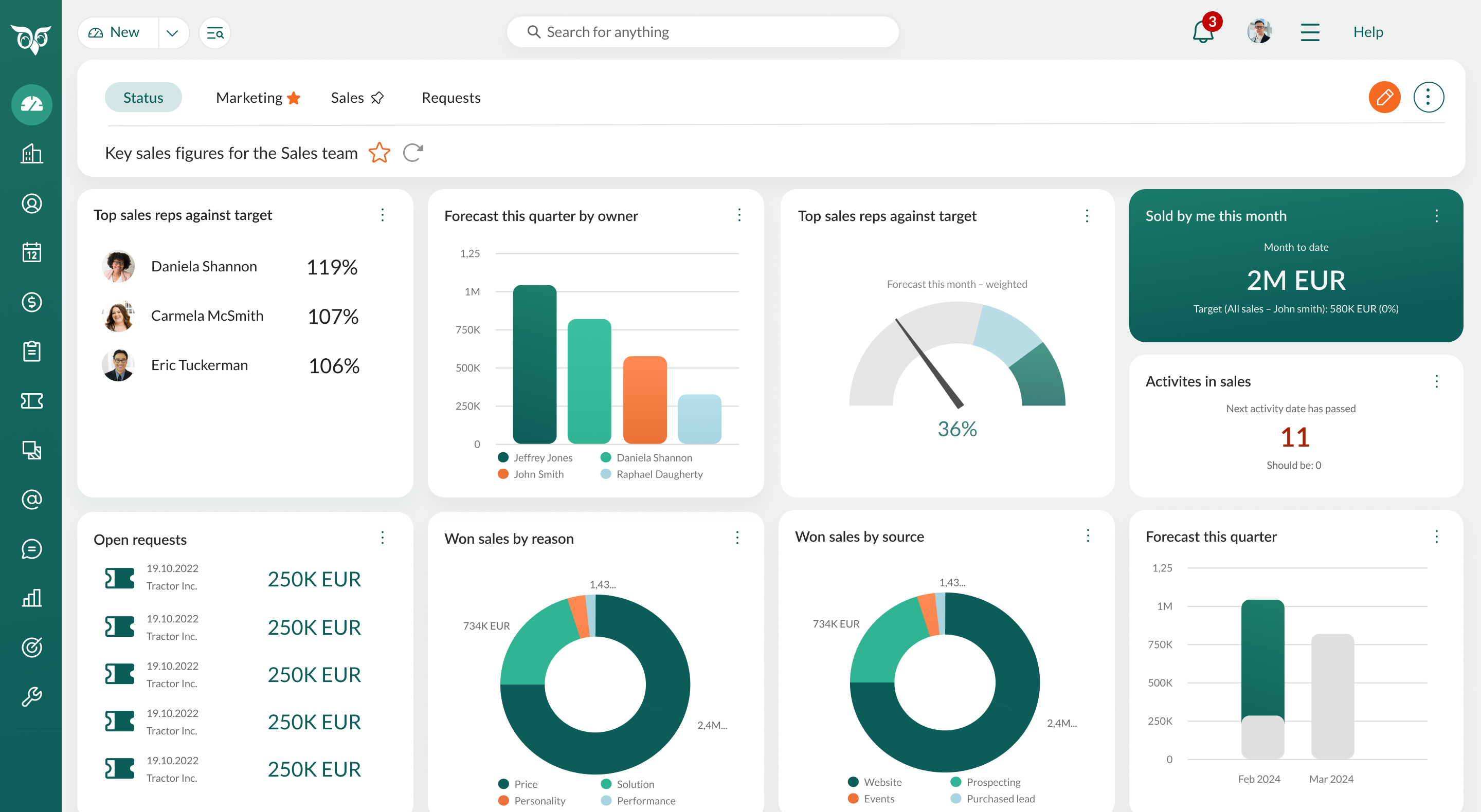
With customized dashboards in a CRM, you can:
- Identify bottlenecks in the sales funnel and take corrective action.
- Forecast future revenue based on historical sales trends.
- Track individual and team performance to optimize coaching and training.
For example, if the CRM shows that deals are frequently stalling at the proposal stage, sales leaders can refine their pricing strategy or create better proposal templates to speed up conversions.
How this supports sales enablement:
Access to one-click reporting and real-time analytics ensures sales teams can refine their approach and continuously improve their sales strategy.
7. Reduce ramp-up time for new sales reps
Onboarding new sales reps can be time-consuming, especially when they need to familiarize themselves with the sales process, customer base, and internal tools.
A CRM accelerates onboarding by providing:
- Instant access to customer history, previous interactions, and key account details.
- Standardized sales playbooks and proven strategies embedded within the CRM.
- Guided workflows that help new reps follow best practices from day one.
For example, instead of spending weeks shadowing senior reps or searching for key sales resources, a new hire can use CRM sales templates, pipeline insights, and automated coaching features to get up to speed quickly.
How this supports sales enablement:
By streamlining training, ensuring process consistency, and giving new reps the tools they need to succeed, a CRM reduces ramp-up time and helps them start closing deals faster.
Conclusion
Sales enablement is about removing obstacles and giving sales teams the tools they need to succeed. A CRM acts as the central hub for managing customer relationships, automating the sales process, and making data-driven decisions.
By leveraging a CRM, you can prioritize high-value leads, personalize outreach, track sales performance, and improve collaboration across teams.
If you’re ready to combine sales enablement and CRM software, SuperOffice CRM provides the automation, insights, and efficiency you need. Book a demo today and see how it can transform your sales process.



